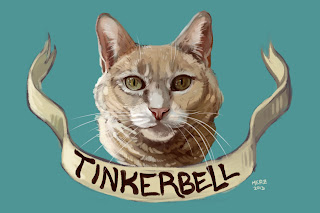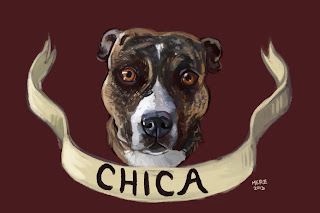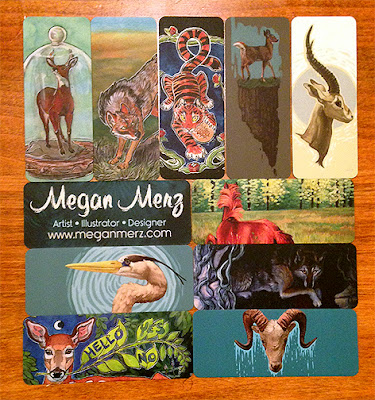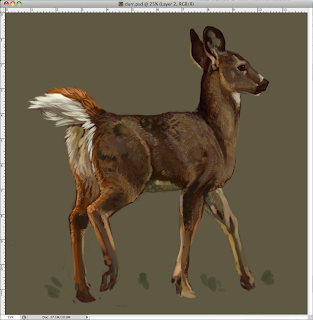And all that! Have a nice post-Christmas nap.
Wednesday, December 25, 2013
Friday, December 20, 2013
Thursday, December 19, 2013
Last Batch of Pet Portraits
Last batch to mail out for Xmas. Whee! I am probably taking these off Fiverr over the holidays so that people don't expect new ones in time for the holidays. They are currently $5 plus shipping, so $12, but Fiverr does take a chunk out of it. It was a fun speedpainting and skill building exercise, but until I level up in the Fiverr program and can charge $20+ a piece for them, it's not really worth it.
Wednesday, December 18, 2013
More Pet Portraits
And one more big batch to follow in time for Christmas after this...
Want one for yourself? You get a fancy print!
Tuesday, December 17, 2013
Tiny Pet Portrait Prints
Here are a few of the finished prints from my happy little pet portraits. All ready to be shipped out!
Friday, December 13, 2013
Fiverr Speedpaintings
Doing a bunch of little skill builder paintings on Fiverr! If you could like one, check me out:
Wednesday, December 11, 2013
They're here! Moocards!
Look how pretty! These will be going out with my new orders, and I may sell them as magnets.
Made by moo.com.
Made by moo.com.
Tuesday, December 10, 2013
Prints? Prints!
In working on my yet-unnamed-animal-portrait project, I have been trying to research good ways to do prints.
I recently stumbled upon Giclee Prints as a term. I was in Chicago with my friend Dana Larson, (who is also an illustrator, www.zelaphas.com) and we found some absolutely gorgeous prints by Anastasia Mak. The prints were very nicely color matched to the nearby paintings, and I noticed that they were giclee prints on canvas.
I started looking into the process, trying to figure out just what makes a giclee print, since I have a rather nice Canon Pixma Pro 9000 printer. There were a lot of different definitions, but since Wikipedia seems to be the be all and end all of defining things, here's Wikipedia's definition of giclee prints:
"... the name originally applied to fine art prints created on IRIS printers in a process invented in the late 1980s but has since come to mean any inkjet print. It is often used by artists, galleries, and print shops to denote high quality printing but since it is an unregulated word it has no associated warranty of quality."
All right, so if that's it, the majestic Pixma Pro should do the trick.
I poked around the internet a bit more, and the points that stuck out were a little less open.
The majority or sources that I found agreed that the prints should be: made by a printer that has 8 or 12 colors, that the print is made from a high resolution scan or image, that it should be printed on a high quality paper or other substrate. The one thing that waffled was if it MUST be a pigment ink or a dye-based ink. And this is where the Pixma sadly does not qualify. But since the Chromalife 100 Dye inks that my printer uses are also rated for about the same as pigment ink... I'm happy to experiment with new paper types and see what happens.
SO! In conclusion, get ready for prints!
In the meantime, my Society6 account handles my printing, so I wholeheartedly encourage you to buy them there!
Monday, December 9, 2013
Tiger in Progress
The next animal portrait in my series of animal portraits! I think I shall call is 50 Faces. This will be number 6.
Here are a few progress stages. Sketch, color fill, line colors and overpainting, more detailing, more detailing...
Here are a few progress stages. Sketch, color fill, line colors and overpainting, more detailing, more detailing...
Tuesday, December 3, 2013
Las Laguna Gallery Show
My piece "Coveting" is in the show, as well as "Deer Under Bell Jar". Go check it out if you're in the area!
Monday, December 2, 2013
Heron Painting
Another handsome birdy! Heron on blue.
If you would like a print of this fella, check out
Sunday, December 1, 2013
My Art To Be Shown in Las Lagunas Gallery
Two of my pieces will be in the "Animal Fairy Tales, Fables, Fact Or Fiction" show at Las Lagunas Gallery (http://www.laslagunagallery.com) from December 5th to the 21st.
The pieces that got in are:
Coveting
Acrylic
14x18"

Deer in Bell Jar
Watercolor
6x8"
They are both framed up and look gorgeous! I will try to snap a picture of them before I ship them out on Monday.
The pieces that got in are:
Coveting
Acrylic
14x18"

Deer in Bell Jar
Watercolor
6x8"
They are both framed up and look gorgeous! I will try to snap a picture of them before I ship them out on Monday.
Saturday, November 30, 2013
Albino Red-Tailed Hawk
Digital Painting progress. Another kind of backburner project of mine is digitally painting animal portraits from my huge archive of over 4,000 photos that I've taken over the years. I'm going to try and take these skills over to traditional art as well, either gouache and watercolor or acrylic. Trying it out in digital is a nice way to get a handle on how I want to paint without consuming physical materials.
Friday, November 15, 2013
Doe Painting Progress
Sort of working on this... I think I need to put some treasure in the
dirt pile, or show different layers of dirt. Bones? Shiny rocks? What
shall I put in...
Oedipus Rex
So today, I made this for the Classic Literature Derby.
If you have a shirt.woot account and want to vote for it, that would be awesome.
LINK HERE -> http://shirt.woot.com/derby/
Wednesday, November 13, 2013
Blogger Changing Image Colors- And How to Fix It
When I uploaded one of my shirt designs yesterday, I noticed that the colors were way off, as you can see below. The top image is what uploaded, the bottom image is what it should have been. A subtle difference in the greens made it go from olive to pea soup, which totally changed the tone of the image.
So, the problem? Google+. I didn't even have an active Google+ account, but somehow when I made my blog, it flipped on an enhanced image function. If you're having this issue, here's how to turn it off.
1. Activate your Google+ account, even if you don't think you have one. I just blew through setup by clicking "next" until I got to the home page.
2. Click on your Home Button and scroll down to click on "Settings"
3. In Settings, scroll down until you see Photos.
4. Scroll down to the section labeled Auto Enhance. If Auto Enhance is set to "Normal" or "High", it's on, and that's likely what is causing your image issues.
So, just click "off" to turn it off!
That should fix it. All my subsequent uploads no longer have color changes. I hope this helped!
NOTE! If your colors are still looking way off, make sure that you're saving them as RGB, not CMYK before you upload them. In Photoshop, that setting is under Image, then under Mode, shown below.
(Photoshop © Adobe)
So, the problem? Google+. I didn't even have an active Google+ account, but somehow when I made my blog, it flipped on an enhanced image function. If you're having this issue, here's how to turn it off.
1. Activate your Google+ account, even if you don't think you have one. I just blew through setup by clicking "next" until I got to the home page.
2. Click on your Home Button and scroll down to click on "Settings"
4. Scroll down to the section labeled Auto Enhance. If Auto Enhance is set to "Normal" or "High", it's on, and that's likely what is causing your image issues.
So, just click "off" to turn it off!
That should fix it. All my subsequent uploads no longer have color changes. I hope this helped!
NOTE! If your colors are still looking way off, make sure that you're saving them as RGB, not CMYK before you upload them. In Photoshop, that setting is under Image, then under Mode, shown below.
(Photoshop © Adobe)
Tuesday, November 12, 2013
Rohan Polo Club Shirt
Finally finished this! Behold, the Rohan Polo Club!
I may put up a set of progress shots on how I made this, because it's quite the process.
Small to XL is here: http://www.reagencydesign.com/products/3850735-rohan-polo-club-s-xl
2XL to 5XL is here: https://reagencydesign.storenvy.com/products/3850744-rohan-polo-club-2xl-5xl
I may put up a set of progress shots on how I made this, because it's quite the process.
2XL to 5XL is here: https://reagencydesign.storenvy.com/products/3850744-rohan-polo-club-2xl-5xl
Saturday, November 9, 2013
Friday, November 8, 2013
New Shirt!
Finished up my latest shirt! BEHOLD!
THE ULTIMATE FANTASY FOOTBALL SHIRT.
More LOTR designs to follow.
If you like the shirt, it's available on my Reagency Design shop. Thinking about making posters as well.
THE ULTIMATE FANTASY FOOTBALL SHIRT.
More LOTR designs to follow.
If you like the shirt, it's available on my Reagency Design shop. Thinking about making posters as well.
Thursday, November 7, 2013
Subscribe to:
Posts (Atom)